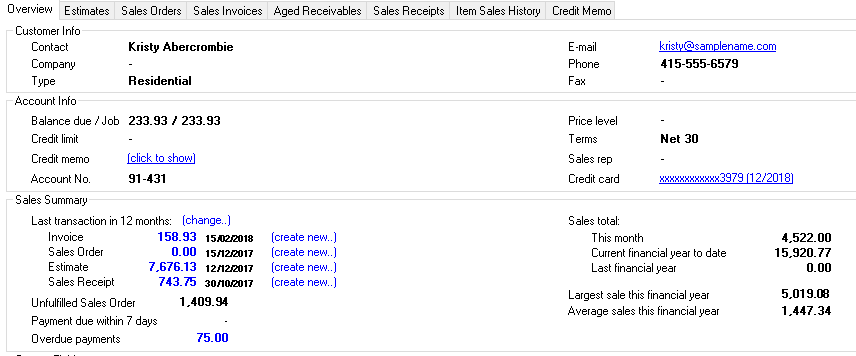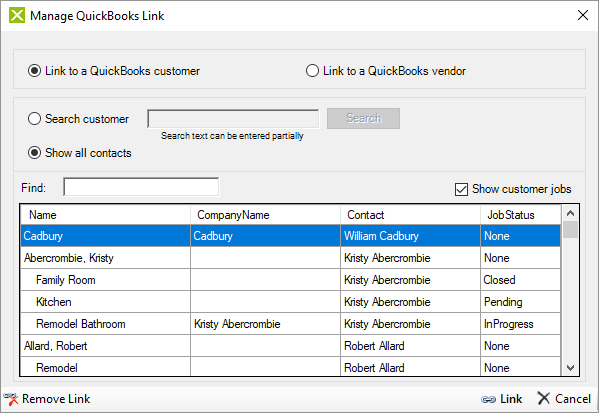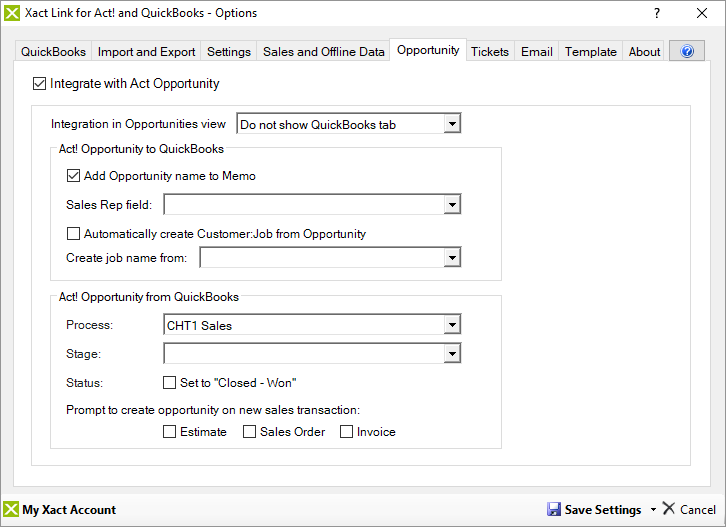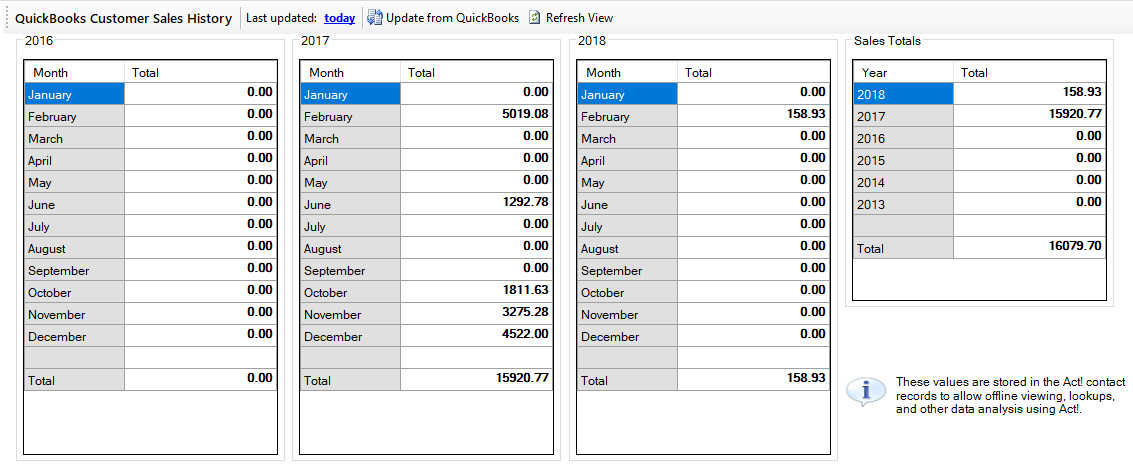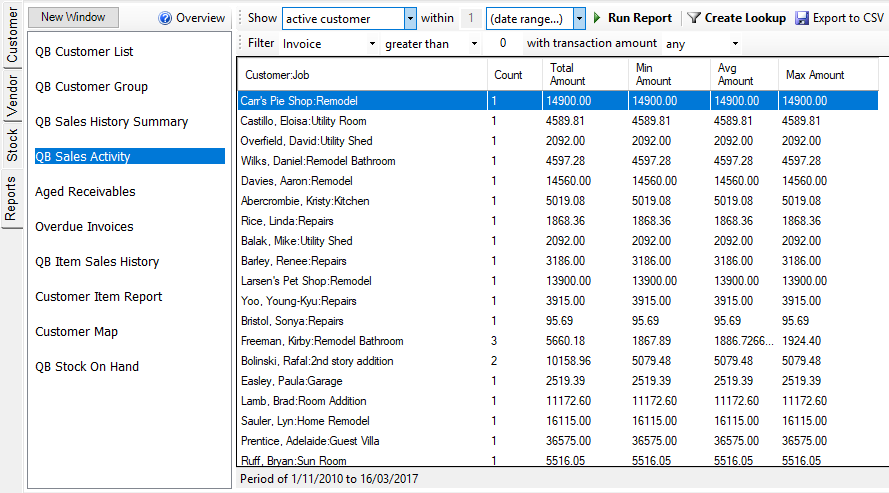QuickBooks in Act!
Version 4.4 is now released!
We are pleased to offer the latest release to Xact Link for Act! and QuickBooks, version 4.4 for USA, Canada, and, Australia / New Zealand. Fully support Act! 2022 (v24) and includes features such as NEW 'Receive (Invoice) Payment', ‘Invoice Copy’ process, Quick-Link facility to match and link vendors, and Price and Cost information has been added into the stock module. All within Act! contact records, for quick viewing, lookups and analysis using Act!.
Click here for details of the Features!
The Xact Link for Act! and QuickBooks is the original and only live connection to selected QuickBooks accounting products* for Act! Pro and Premium.
Your customer-facing staff and sales people can access sales data, check customer balance and even create invoices, sales orders, estimates etc. - all from within Act!. A complete workflow solution with no need for QuickBooks to be installed on the users machines, saving you the expense of extra QuickBooks license.
Ready to test it on your own machine?
Head to the Downloads section below for a FREE 14 days trial; fully-featured product and no credit-card required.
When you are ready to purchase, click Buy Subscription from within the product.
* includes Reckon Accounts Premium & Enterprise (Desktop) for Australia / New Zealand market.
Quick Links:
Features | Pricing | Downloads | documents
Features
Highlights
Key Sales Data - Providing a quick summary of customer’s monthly /yearly sales history for the past 5 years. And because the data is stored in Act! fields you can use it to perform lookups and perform other data analysis using Act!.
New! Create vendor Purchase Order from customer Sales Order
New! Receive payments against a customer invoice
Customer Link
Create a connection between your Contacts in Act! and their corresponding Customer records in QuickBooks.
Customer Overview tab - Providing a quick summary of customer details and financial standings
Create and update customer records from Act! contact.
Customer Transactions
Sales Summary - Key sales figures and one-click shortcut to the last transactions
View Estimates, Sales Orders, Invoices, Sales Receipts and Credit Memo in Act!
Create and edit Estimate, Sales Order, Invoice, and Sales Receipts*1 directly in Act!
View Aged Receivables showing current, 30, 60, and 90 days overdue invoices
Quickly creates sales transactions from past invoices using Items Sales History with just a few clicks
Opportunity Integration - Convert Act! Opportunities to-and-from QuickBooks sales transactions
Invoice tickets from Xact Time and Billing
View*2 and enter credit card details (US & CA only)
Documents and Reporting
Attach Estimates, Sales Orders, Invoices, and Sales Receipts to the History and Documents tab in Act!, and email to your customer as pdf attachment through integration with Microsoft Outlook
Create customisable templates that merge both Act! and QuickBooks fields
Report on key Customer Account information from within Act!.
View a list of all the items a customer has purchased and create new transactions based on past purchases.
Perform QuickBooks searches for linked Customers/Vendors and Customers with invoices to be emailed, then turn these into Act! lookups.
Sales Items / Inventory
View QuickBooks stock level information and set monitoring alarms from within Act!
Supports both QuickBooks customer and item level pricing in sales transactions
Imports QuickBooks items to Act! Opportunity Products List*3
Vendor Link and Transactions
Link, create, and update QuickBooks vendor from within Act!
Vendor Overview tab - Providing a quick summary of vendor details
View Bills and Purchase Orders
Create new Purchase Order, or create from existing customer Sales Order
Administration
Complete control over what each Act! user can view or perform with User Access Control.
Configurable user preferences to suit different work-flows and needs
Offline Data Mode enables user to access customer information, account information, and sales history "on-the-go" or when working offline (computer is not connected to QuickBooks).
Extensive online documentations, covers from setup & deployment to references & walkthroughs.
*1 - Existing Sales Receipt can be viewed but not modified
*2 - Only the last 4 digit of credit card details are displayed for security purposes
*3 - Importing items from QuickBooks is used for Act! Opportunity integration only
Pricing
Note the pricing below does not include the Act! CRM software which you will need in order to use Xact Link for QuickBooks.
Select your region
* Additional volume discount may apply; amount is calculated at checkout.
Contact us for more info.
Purchasing the subscription is done right inside our software; simply click Buy subscription in My Xact Account.
Downloads and Requirements
Test drive our product completely free for 14 days, fully-featured and no credit card required.
Select your region
Requirements
Act! 2010 and newer (includes Act! 2022 / v24)
QuickBooks Pro, Premier, Enterprise 2014 and newer (US/CA/UK)
Reckon Accounts Premier, Enterprise 2014 and newer (AU/NZ)